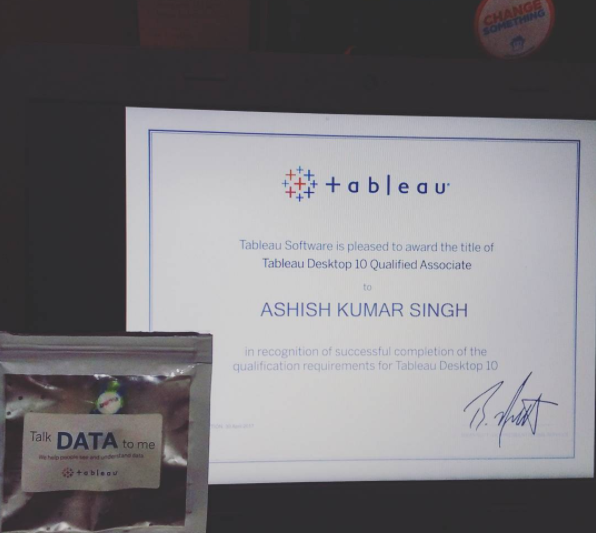A Guide to Tableau Desktop Certification
I have been using Tableau Desktop everyday since December, 2015 and I recently completed my first Tableau certification Tableau Desktop Qualified Associate in April, 2017. Doing this was on my list for a while but I have been busy with other stuff and procastinating for a long. Even for this one, I registered in January and originally scheduled the exam in February. And finally, after rescheduling two times, I finally passed the exam in April with a graceful 92%.
After passing the exam, I recieved the certification within minutes in my inboox, and excited I, put the news on LinkedIn and Instagram. Ever since I publised the achievement of certification on these two social network sites, I have been getting a lot questions about the certification from the community. Initially, I tried to answer the queries individually and one by one but seeing the volume of queries increasing, I promised them to do a write up covering FAQs on Tableau Desktop certification process.
Motivation: Why Did I Enroll for the Certification
Tableau offers 4 certifications to the public: two for Tableau Desktop (Qualified Associate & Certified Professional) and the same two for Tableau Server and my target is to get all four of them. But the question is why. What is driving my motivation to complete all of these four certifications. This much of hard work and the money of course ($1900 for all four as of this writing in May, 2017), cannot be just for fun or to quench the thirst of my psyche,"Hello world, Behold! See, I have all four Tableau certification." Naah! I have some my own concrete reasons to do so and so should have you.
To gain credibility: work as a visualization consultant with a Tableau Gold partner company. I have a blog on data visualization. I do Tableau freelancing services for clients. I run an Instagram channel with 7500 followers as of this writing. I offer an online course titled Data Visualization Using Tableau Desktop. So, certification is certainly something that will add weight to the stuff I talk or offer and I think it goes really nice alongside my portfolio when I pitch.
To put myself under pressure: I am kind of a sloth. Sloth as in sloth bear. I need to put myself under a mountain of nudges to get something done from myself. Sticky notes, diaries, reminders, todo-ist, calender and what not and still I leave half a things undone. Things like speaking French, swimming, playing violin, drawing; these are things I have always wanted to learn but haven't because I haven't nudged myself hard enough. I don't want that to be the case with data visualization and Tableau. I don't want to fall behind. And to stay along the curve, just knowing the software is not enough. The continuous improvement and the desire to constantly innivate and finding new ideas is important. So enrolling for the certification and setting the exam date is the kind of nudge that I need to push myself to learn, to improve, to be better tomorrow than I am today.
+Plus I get that awesome feeling that this year I have spent x amount on learning. Yeah, Following the advice of Melyssa Griffin, I have seperate budget to be spent on learning, and so should have you if you haven't already. And most of this budget is spent on paying fee for online courses, paperbacks and hardcovers, certifications and now this year I am considering to add workshops as well.
To get inner satisfaction: Last year I saw a tweet from my fellow, and she mentioned that she just cleared her fourth Tableau certification and there are not a lot of people who had done this. That motivated me a lot. It was something different. It was something amazing. And had a truly positive impact on me. Attempting to do a hard challenge that interests you is certainly a very good reason to try that attempt. 'Like to run? Must do a half-marathon.' It's that kind of feeling.
User Experience of Taking the Exam
Exam process was smooth and satisfying. I had intentionally set the exam on a Sunday afternoon to avoid any unforeseen conflict with the schedule. The entire exam process is managed by their exam partners Loyalist Exams and they do a pretty professional job at handling the exam.
As the starting step I needed to register and pay the fee for exam from Tableau website and schedule the exam on Loyalist Exams' calender. Once I had the schedule set, I spent some time going back to fundementals and revising the basics from Tableau's amazing on-demand videos and reading some sections of Tableau Desktop help guide. I also covered expersices related Superstore once again as adviced by a friend and then I kind of kept cool and waited for the exam date.
Important thing to note here is that I was not taking the exam to learn the software, I was taking the exam to get an acknowledgement that I have learned the software. Taking the certification is definately not the best choice for beginners to learn the software. If you are someone who has just started with the software, I would suggest you to follow other means to learn the software first, and then earning the certification. And I suppose, this is what certifications are for because at the end of day, it doesn't matter how many certifications you hold if you cannot solve practical and complex problems with it. Because if you already know the software, it's just a matter of $250 and couple of hours anyway, fill the form, pay the fee, clear the exam and you're certified. Voila!
Then came the evening of the exam, and as it was clearly instructed on the exam website, I had to clean my room from all the books, any peper ar any sort of material from my desk that might look suspicious to the examner and I logged in 15 minutes earlier. I also made double sure that all appropriate hardware drivers were installed in my laptop and my camera was working fine. After logging in, I waited for 5 to 10 minutes and soon a counseler joined me in the web meeting who ensured my identity by showing her a givernment ID prooof over the camera. I showed her around my room by rotating the laptop camera and all over the desk that noone was present in the room or I was not attempting to do any sort of cheating. Once she was ensured about my identity and authenticity, she connected me to a remote Windows machine where Tableau Desktop latest version was installed and all the required Excel, CSV and Tableau files were kept in a folder on the desktop. And then she hit the start button.
Topics covered in the Exam
Would you believe, some people directly asked me,"Can you tell me which questions were asked in the exam." Kind of makes me laugh and worry at the same time. What is the point of giving an exam if you already know the answer? I will cover a fair overview of topics that were covered or should be covered in the exam.
I had 120 minutes to complete 36 multiple choice questions. Most of the questions were in the form of multiple-choice-one-correct-answer and few questions were in the format of multiple-choice-multiple-correct-answers. Well, but that shouldn't worry you as almost 80 percent of questions were based on the practice and only few were covered theorical for which I did not have to use the software to answer.
Most of questions will point you to some certain tableau workbook or datasource and will ask questions based on those. In order to answer the question, you might need to create some calculated field, create some charts and apply some filters. Seeing difficulty of the exam, time limit usually should be the problem as 120 minutes is plenty of time to answer those kind of questions however, threshold of passing exam is fairly high as 70%. So once does not have scope to get any answers wrong. Even though there is no negative marking or panelty on giving wrong answers, one wrong answer still means you did not score. When I was asnwering I has the target of getting all answers correct and score a perfect 100. I finished at 92% and I was highly satisfied with my performance.
- Lots of questions were answered using ratio calculations and filters
- A few involved table calculations
- LOD really helped me saving some precious time while answering some questions
- Few questions were asked from mapping and action filters
- Knowing statistical concepts like z-score and standard deviation helped me either
- Out of 36, two questions got me thinking really hard
- Otherwise, all other questions were fairly moderate and should not take unexpected efforts for people who really have worked hard on fundamentals of Tableau Desktop
- There were really no questions related to which chart should be created how (I think this will be part of Tableau Desktop Certified Professional)
How to Prepare for the Exam
For me, most of knowledge of the software has come from using it daily at work. I had almost no solid experience of learning the software before I actually started using it for the real work purpose. So for most of you, that can be one best way to start using and learning Tableau Desktop.
And also, when it comes to prepare for the 'certificate', there is no other special kind of preperation other than just learning the software itself. Tableau itself provides some great resources like On Demand videos to help people getting started. You can also subscribe to YouTube channel of Andy Kribel (if you are reading this article and do not know who is he, you should) and bookmark the Tableau Reference Guide by Jeffrey Shaffer.
Closing Remarks
For me, clearning Tableau Desktop I is just a beginning and I am going ahead for Tableau Desktop II this monsoon. Once I am done with both Tableau Desktop ones, I am also planning to get a little technical and attempt Tableau Server I and from there if I find server interesting enough, then only I will consider Tableau Server II.
I want to thank everyone who asked me questions related to the certification. And I enourage all of you to go learn Tableau Desktop and once you have gained the confidence and go for the certification as well. It really does make a difference, and adds a weight to your data visualization voice.
So those, who are gonna take the exam, all the best. If you have any qustions that I might have missed to cover in the write up, please put them in comment and I will do my best to bring the answer to you. See you around and have fun with the data!
Ashish